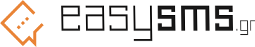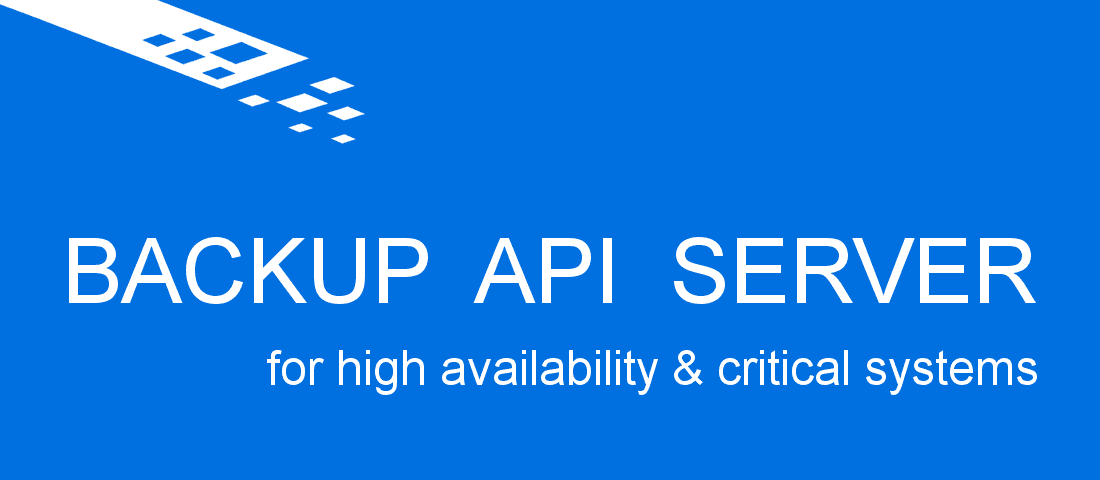Add-on for Google Sheets
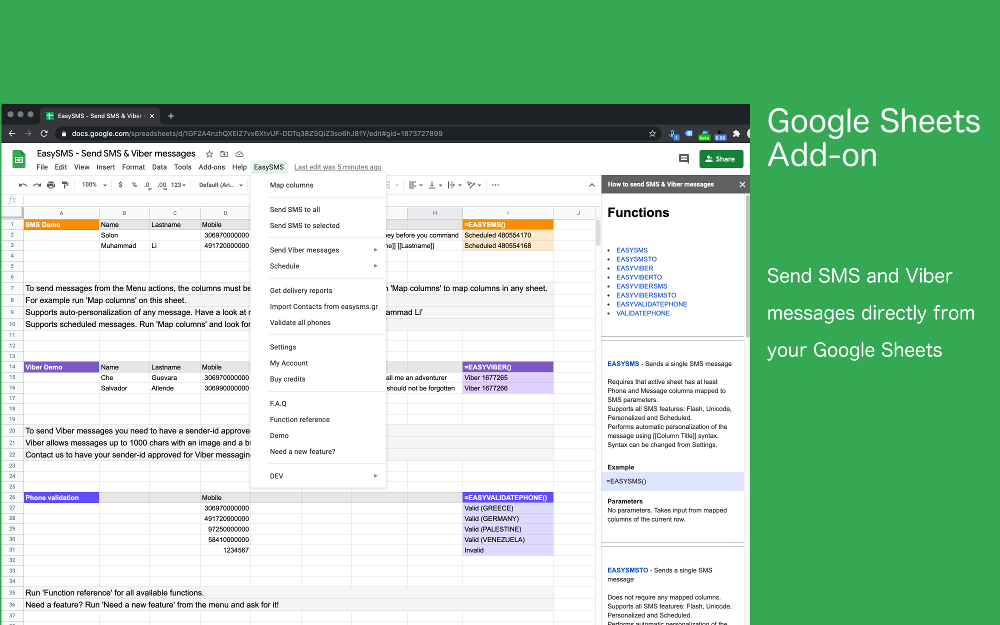
Cloud-computing is becoming increasingly popular as more bussineses use it for their internal operations. Google Workplace is the leading document editing platform and almost all CRM export spreadsheets. The new Easysms Add-on for Google Sheets implements many functionalities and automations to cover the most demanding needs of nowaday bussineses.
It creates a new sheet named "SMS & Viber History" in which appends all messages sent to keep track or your campaigns.
Custom Functions
For SMS:
- =EASYSMS() Send SMS from any sheet with mapped columns
- =EASYSMSTO(to, message, from, schedule, unicode, flash) Full functionality in one function
For Viber:
- =EASYVIBER() Send Viber messages from any sheet with mapped columns
- =EASYVIBERTO(to, message, caption, action, image, validity, all_devices) Full functionality in a function
Viber messages with fallback SMS:
- =EASYVIBERSMS() Send Viber messaages with fallback SMS from any sheet with mapped columns
- =EASYVIBERSMSTO(to, message, caption, action, image, validity, all_devices, sms_from, sms_flash, sms_unicode) Full functionality in a function
Phone Validation:
- =EASYVALIDATEPHONE() Validate a cell for phone number in any sheet with mapped columns
- =VALIDATEPHONE(phone) Validate any phone number
Activate-Deactivate Custom Functions
To avoid re-sending of messages already sent use Deactivate Custom Functions from the Add-on menu.
Menu Options
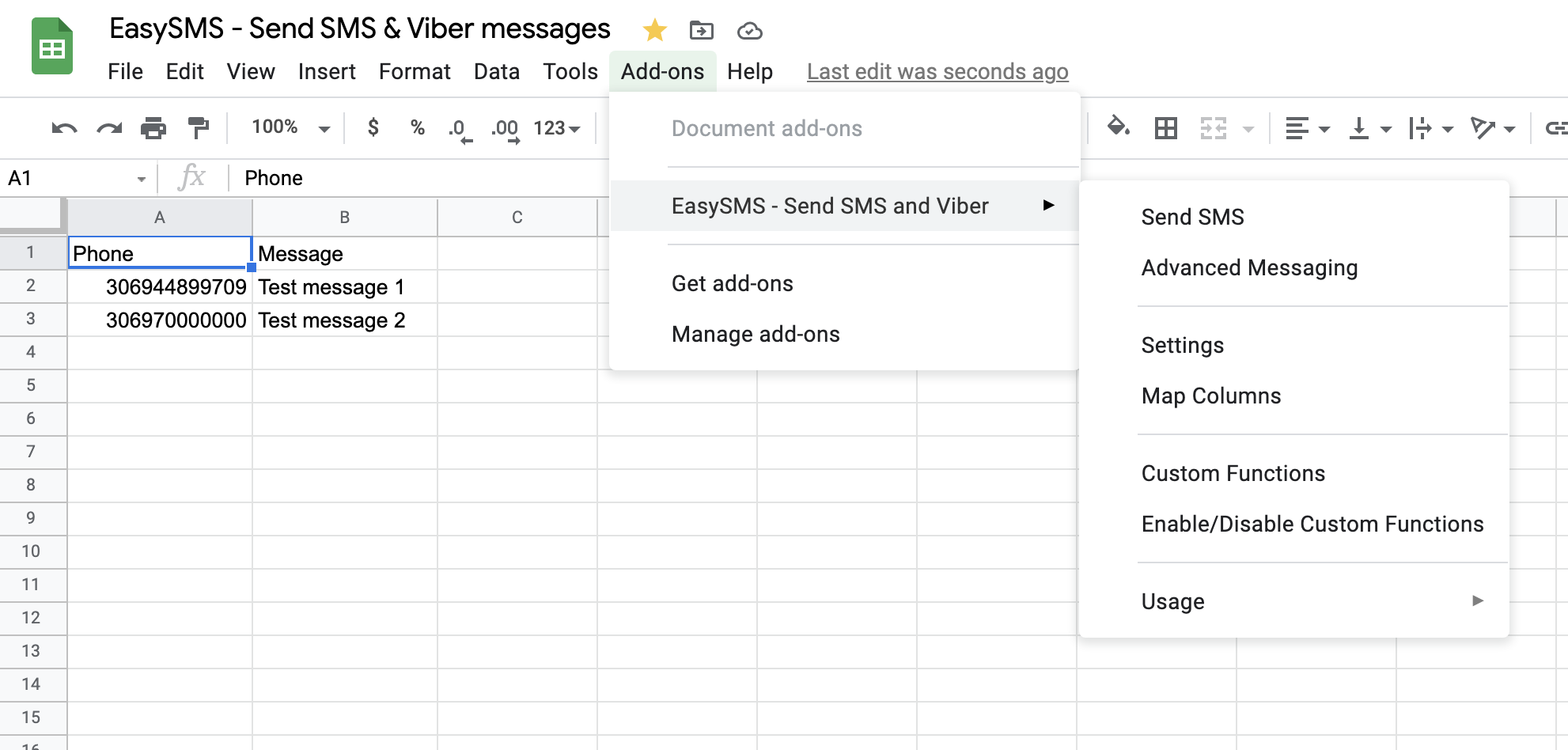
Send SMS
Send SMS from any sheet and get detailed delivery reports.
Advanced Messaging
Send SMS & Viber messages with many organizing capabilities and full message customization.
Settings
Add-on Settings include:
- API key Mandatory. API key is used to send all message.
- Country Code Country prefix. Used if your phone numbers are in national format.
- SMS Sender-id Default Sender-id. Can be up to 11 latin characters without spaces.
- Place in menu Add-on placement. When activated, the add-on will be located in the main menu of Google Sheets. Otherwise it can be found under the menu Add-ons
- Personalization syntax The form of personalized fields.
Map columns
Map the columns of the active sheet to SMS and Viber parameters. Columnm mapping is mandatory for the use of custom functions EASYSMS(), EASYVIBER(), EASYVALIDATE().
Enable/Disable messaging
Toggle switch to prevent re-evaluation of custom functions. When deactivated (disabled) all custom functions that send messages will not execute and will display the message "Messaging is disabled. Activate from menu". Sending messages from the menu options is not disabled with this setting.
Usage info
Shows a page with general info about the add-on.
F.A.Q
Shows a page with the most frequent questions.
Function reference
Shows sidebar with detailed information about all Custom Functions.
Demo sheet
Created a new demo sheet named SMS & Viber Demo that demonstrates the use of Custom Functions.
Need a new feature?
If you need a new feature that is not available please let us know so that we can include it in the next version.